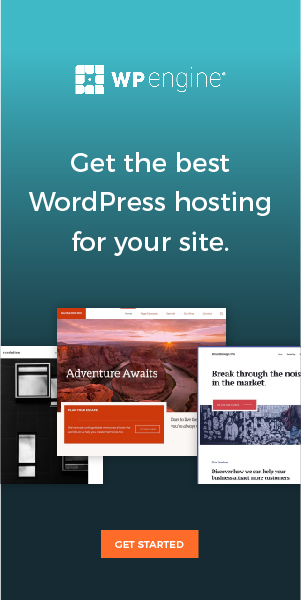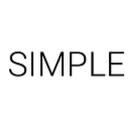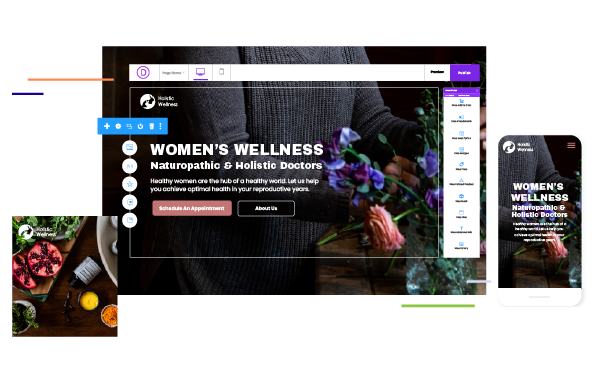WordPress is the best content management system used all over the world. To use it efficiently, you should install plugins of good quality and make the right choices while choosing a web host. If these basic rules are not followed then a site can be filled with heaps of trash.
There are various techniques through which the functionality and speed of a WordPress site can be improved. Some best ways are explained below through which you can improve your WordPress site performance.
A Good Web Host:
Choosing a good web host is crucial for the optimization of your site. It can either slow down your website or improve its speed. An inappropriate web host for a site can make severs really slow by putting different sites on a single shared server.
To avoid mistakes while selecting a web host, consult the people who have already used it in order to know their experiences. Take a good look at the reviews of the host you want to go with. You have to analyze that which web host suits your services so that it can help you to excel in your relevant industry.
Theme selection is important too:
Theme selection is also another important element that plays a key role to optimize your website. A theme having plenty of features will harm the performance of your site. A heavy theme increases the load time of a site.
Default WordPress themes are extremely well-coded, responds quickly and can be customized easily. If you need to hire WordPress developer then go for someone who can create great themes other than default themes.
Caching Plugin:
Installation of a caching plugin is another effective way to optimize a WordPress site. It improves the site load time and its overall functioning. By activating a caching plugin, cached copies of users are served on your web pages. It reduces the server access for static resources and number of PHP requests.
It is not necessary to make everything enabled. You can adjust the browser settings in order to utilize the caching of browser efficiently.
Well-coded plugins:
Ample of plugins are available for the WordPress but not all are well-coded. Go for the plugins that are well-coded and optimized for the latest version of WordPress. Make sure that it doesn’t slow down your site. Do research about the plugin before installing it and check it’s quality.
A plugin that is developed poorly will not only reduce your site speed but it will also affect the functionality of other plugins. There are various plugins available through which the performance of installed WordPress plugins can be monitored. Such plugins don’t give the precise result but you can get the idea that which plugins are causing trouble to your site.
Your Plugins Needs Regular Maintenance:
A WordPress website needs routine maintenance in order to keep all plugins updated. Professional Website development services make sure to keep all the plugins updated to prevent the site from getting hacked.
Older versions of plugins are more capable of getting slower. Whereas, the newer versions of plugins are faster and more optimized. They are much secure and also have the fewer bugs as compared to older versions.
Database Optimization:
Plugins like WP-DB manager and WP-optimize helps in the database optimization. Such plugins can also delete, trashed posts, auto-saved drafts, and pending spam comments. It’s a huge benefit to have the fast responding and well-optimized database for a content management system like WordPress.
Image Optimization:
Images are the heavier components of a website. There are different ways through uploaded images can be optimized. You are needed to identify the maximum image dimension for the thumbnail, medium and large sized images. You should reduce the size of the image as well without resizing or affecting its quality. There are different optimization techniques through which image size can be reduced.
While getting services of any WordPress development agency, clients expect a complete optimization of their site. As a web developer, you have to implement image optimization methods successfully and one of the best ways is to eliminate the unnecessary bytes from image files.
You can compress the images with different WordPress plugins. You have to choose the right plugin for image optimization that optimizes the image normally while uploading it.
Don’t Keep Revisions of Old Post:
You don’t really need old post revisions that were published a long time ago. It makes your site slower and creates clutter in it. A revision control plugin allows you to delete the old post revisions from a database of WordPress. It makes your site work faster by reducing the size of the database.
Reduce Spam:
Spam comments occupy large space in the database. You have to install the plugins in order to identify the spam comments. Once comments are identified you should prevent them from going on your site live. In such a way, spammers will be discouraged to post in your site.
Plugins like Akismet can help you to reduce spam and it can be set up easily. You just have to register an API key of Akismet on its website by using your WordPress account. Then check the Akismet settings to get familiarization of its functions. With the help of it, you can empty the spam queue anytime from the comments.
Be Careful with Videos:
You have to be cautious while using the videos because it takes too much space. It also affects the working of the WordPress site. Only use necessary videos to improve the usability and speed of a site.
A Responsive Theme:
By using a responsive theme, you can make your WordPress website responsive on various devices like smartphones, tablets and on other gadgets.
A responsive theme loads fewer resources such as images for the high-resolution screens of mobile phones and other devices. You will have the idea that what you should load for the users according to their screen width. The benefit of having the responsive site is that it is preferred by Google, so you can boost your SEO through it.