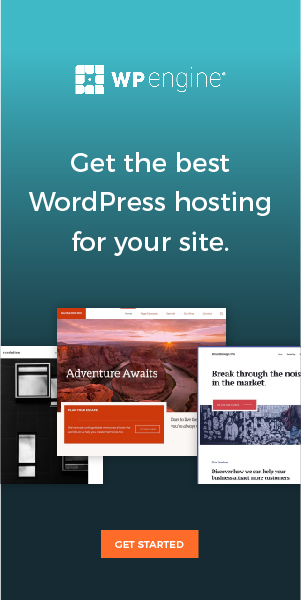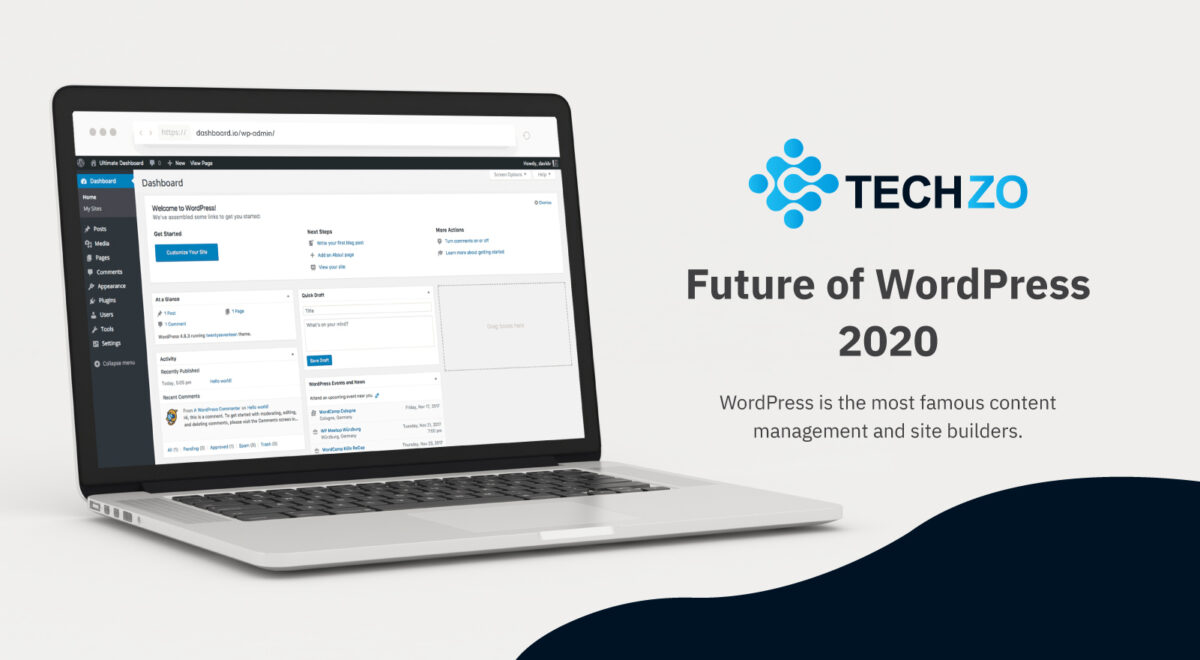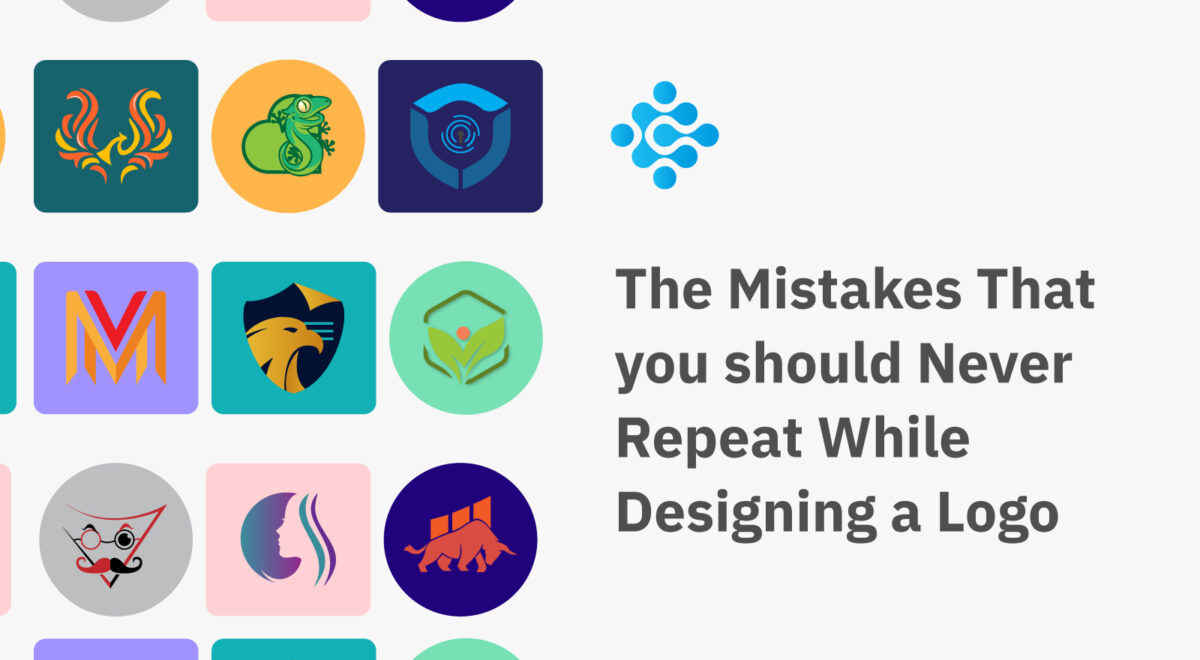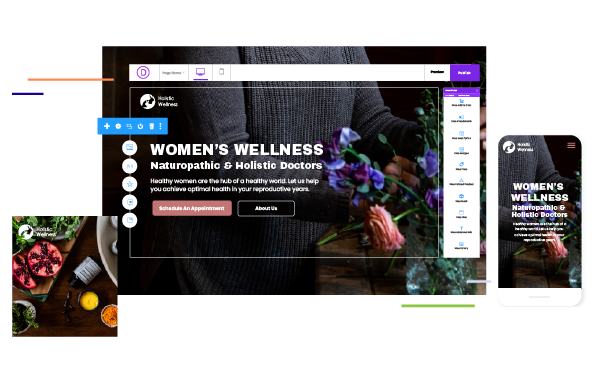How to Edit Your Content On WordPress Website

Want to edit or update a content of your WordPress website?
Here we’re providing a simple guide for our customers step by step that they can know how to edit or update your website content.
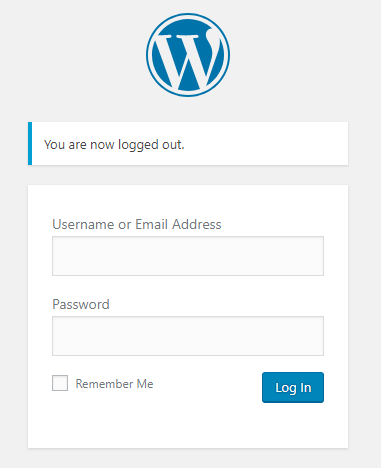
Step 1: Go to your WordPress login panel, put logging information and click on login.
If you’re going to edit a post:
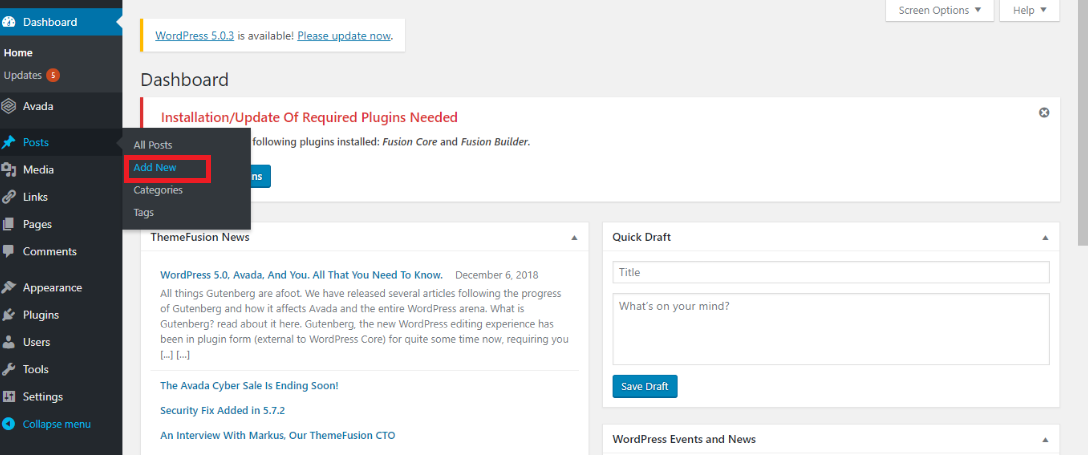
Step 2: If you’re editing a post, tab Posts then click All Posts. Select the post you would like to edit. Make the changes you need.
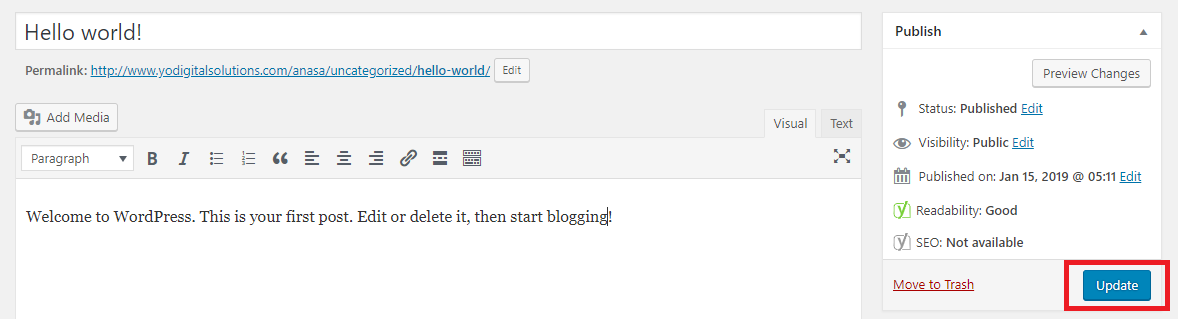
After all the changes and when you are ready to live the post, click Update or Publish the post.
Related Posts
WHY USE WORDPRESS FOR YOUR WEBSITE
WHY USE WORDPRESS FOR YOUR WEBSITE WordPress tool is free to install and use. This helps to create blog, edit, [...]
How significant is a Blog Search on Your WordPress Website
How significant is a Blog Search on Your WordPress Website It is also beneficial in the lead generation, and to boosts [...]
2021-07-29T12:39:17+00:00By Techzo|Blog, Search Engine Optimization, Wordpress|
Why you should hire a Word Press Developer
Why you should hire a Word Press Developer Word press is a free and open source blogging tool and a content [...]