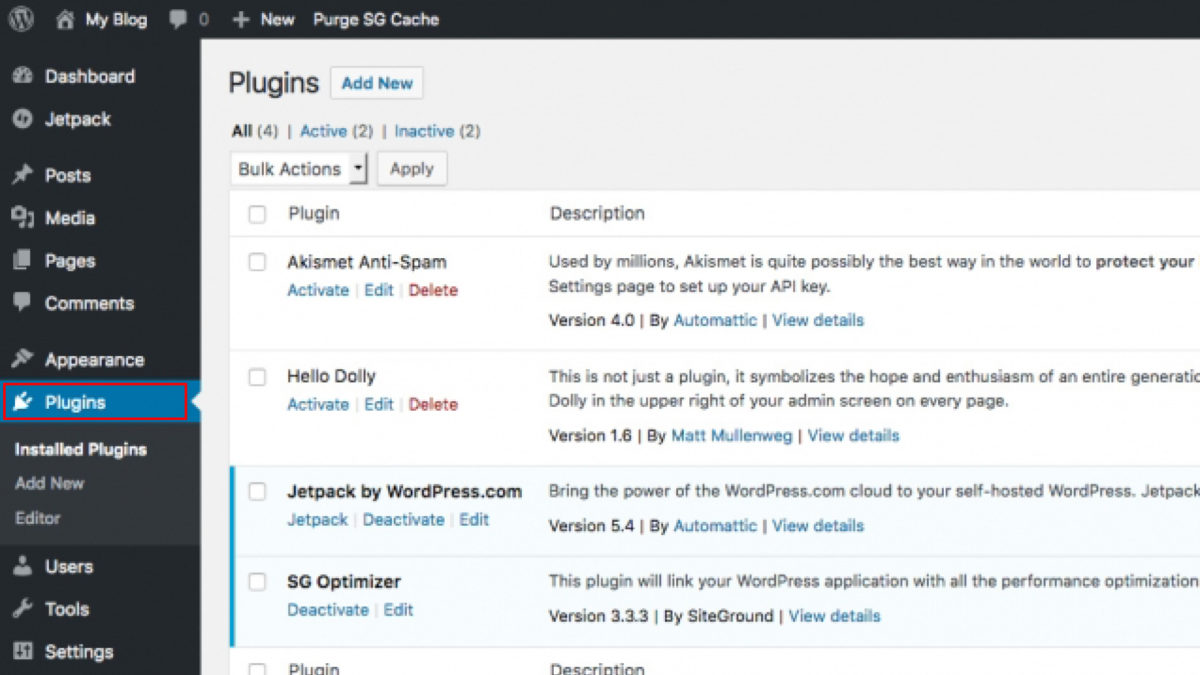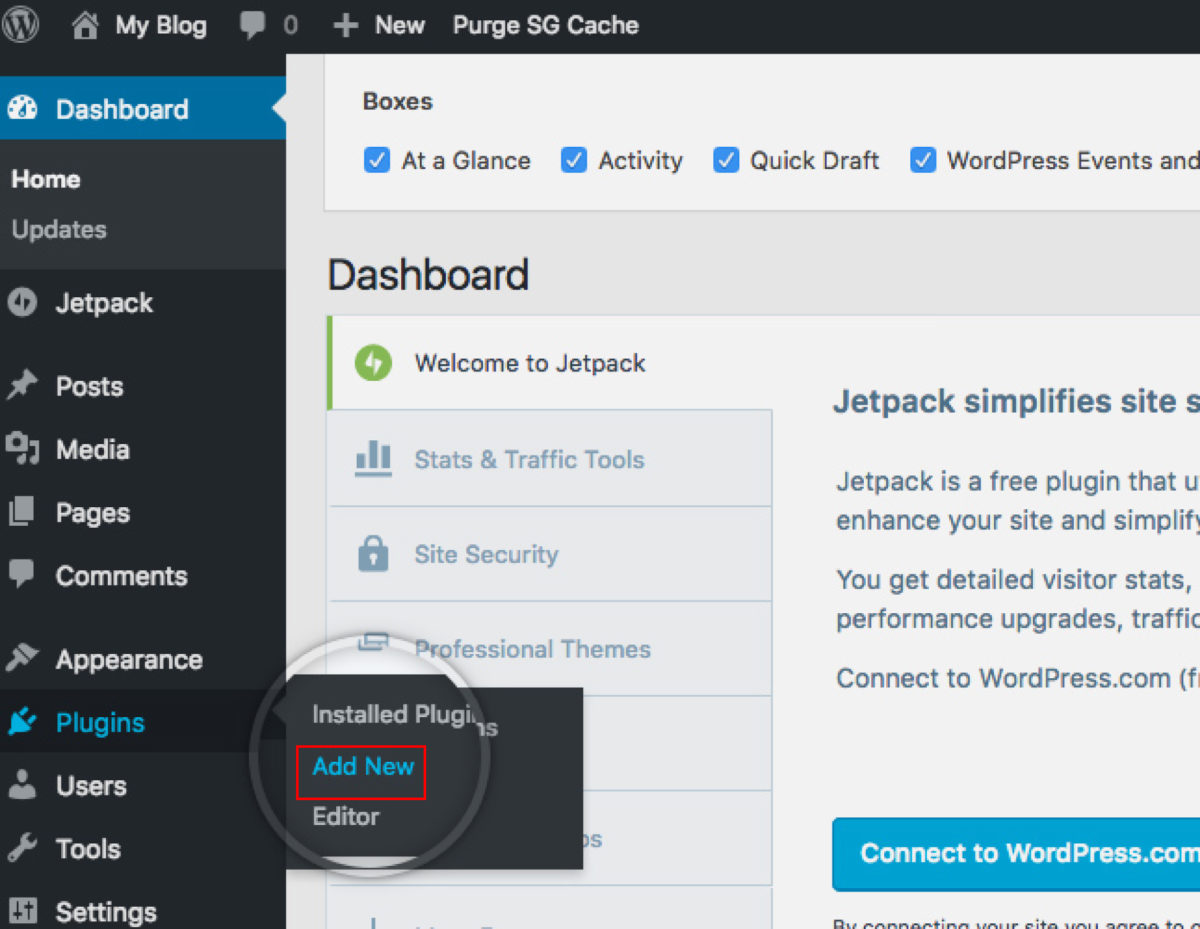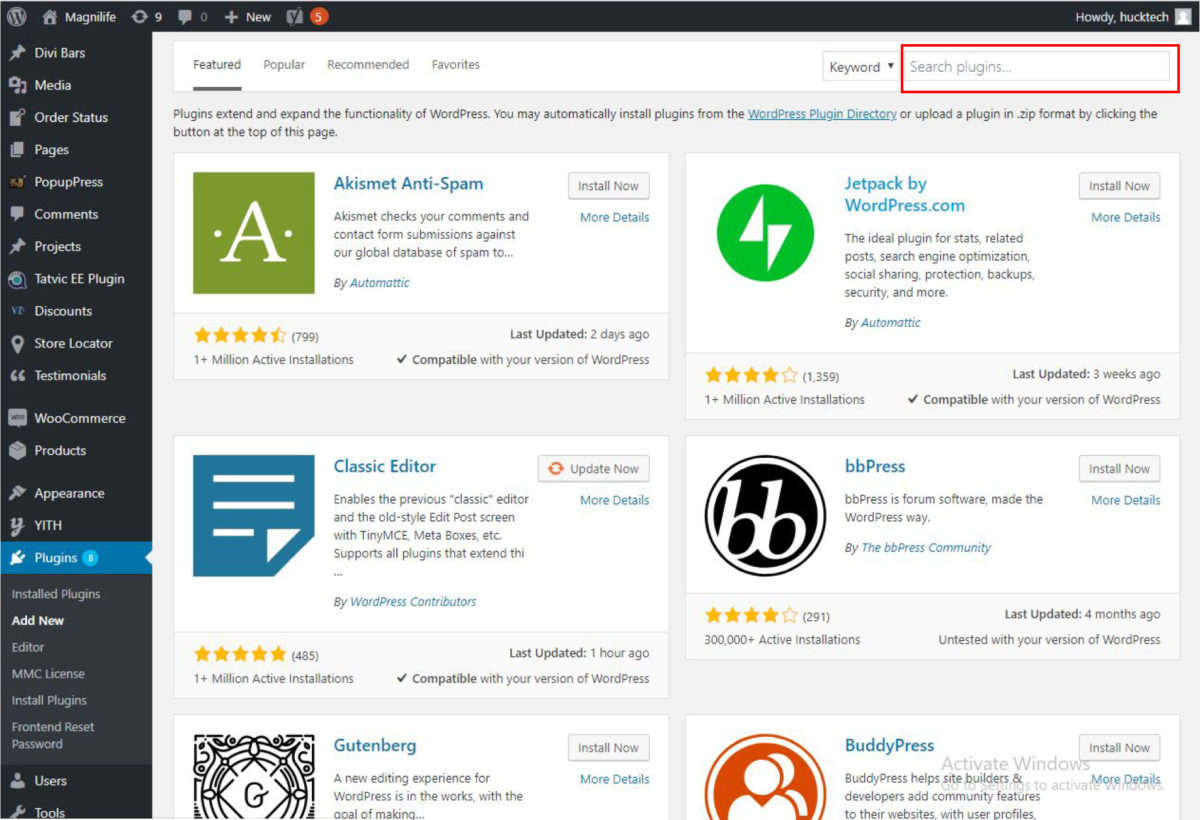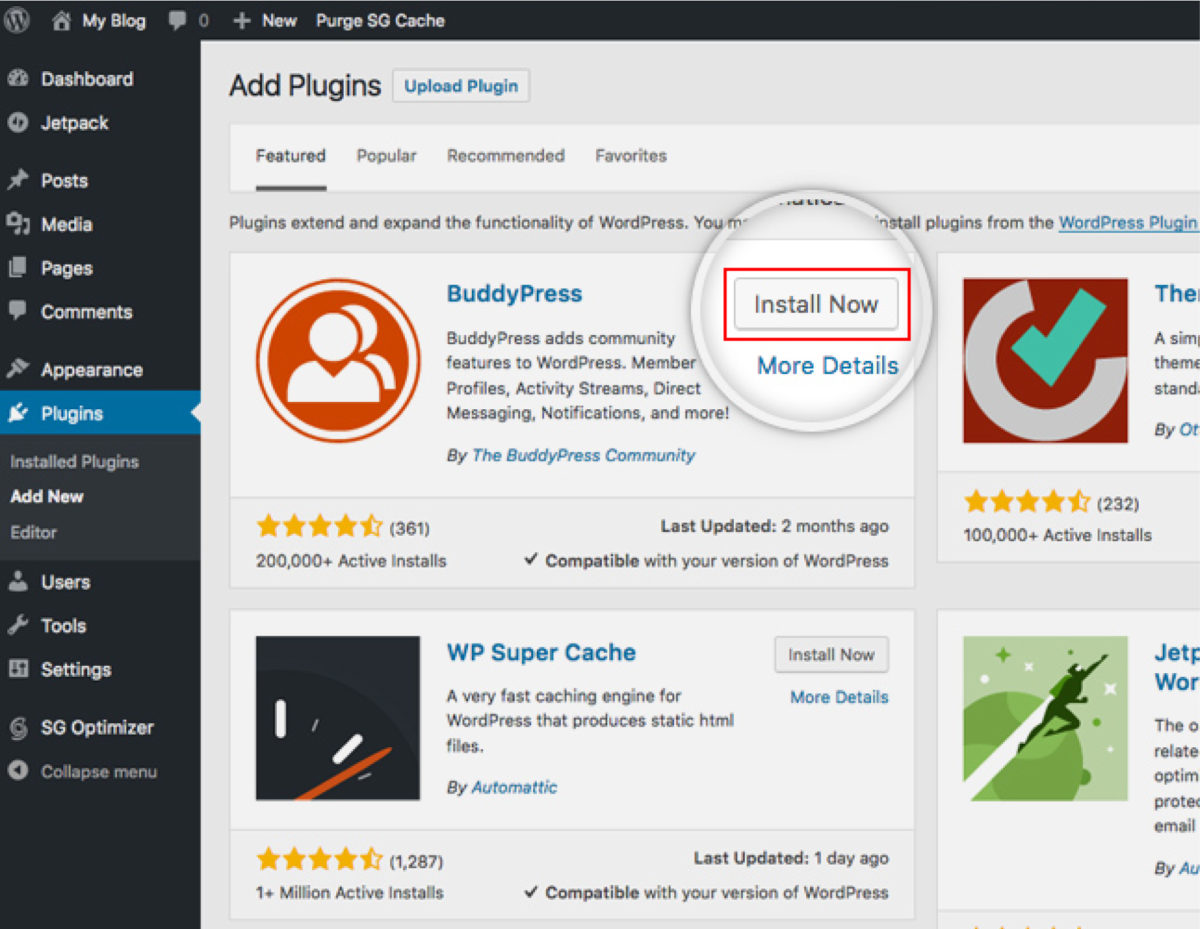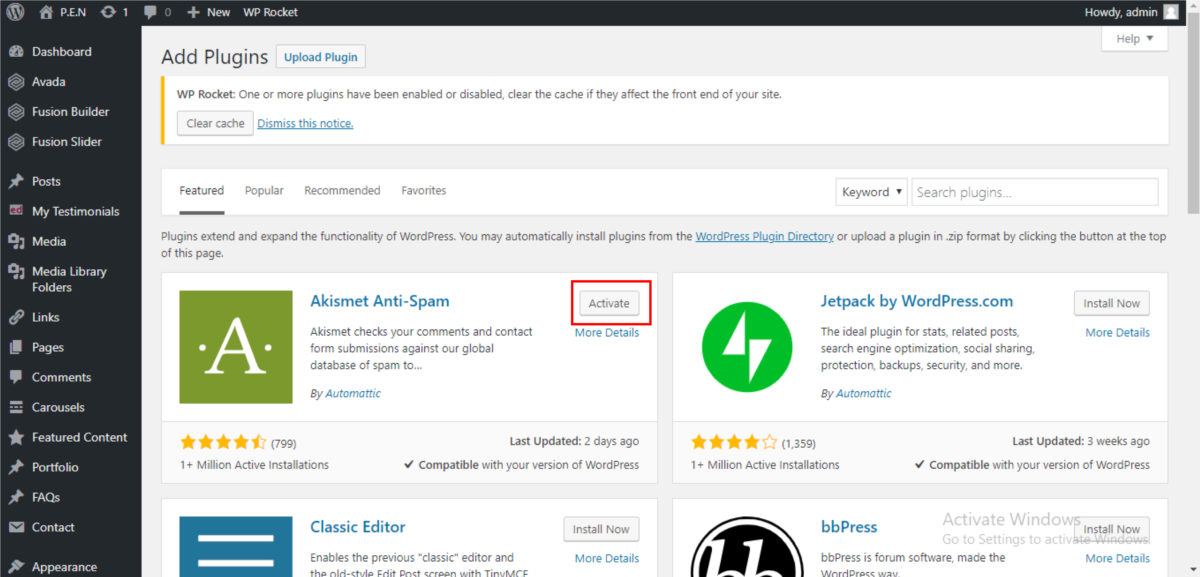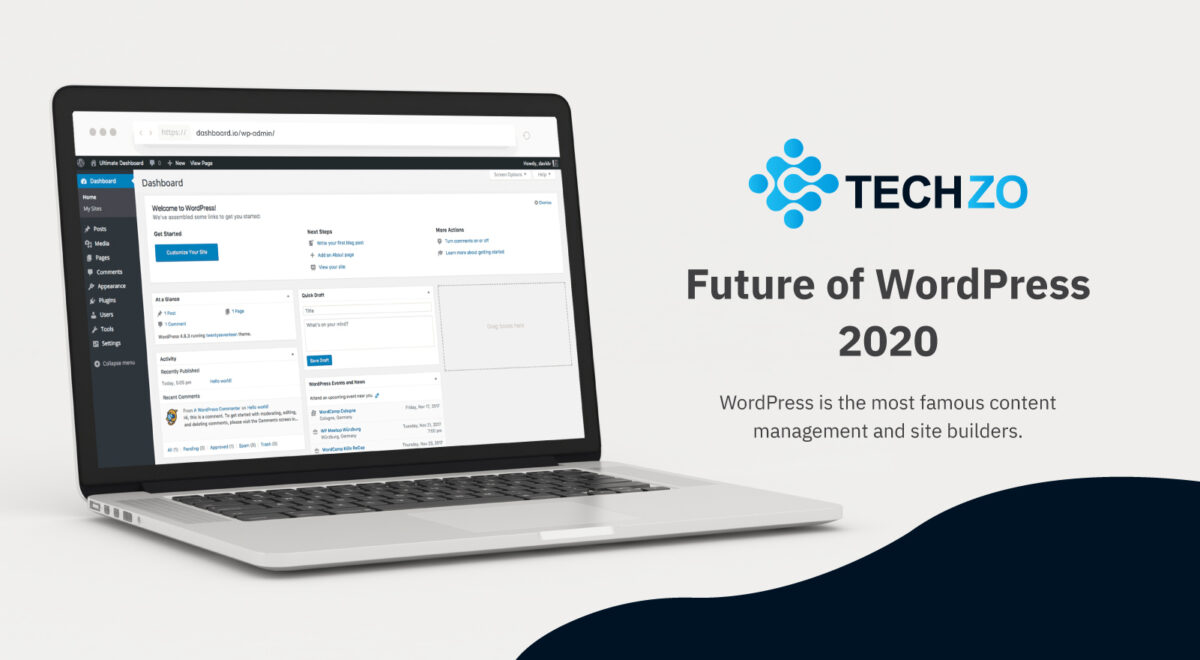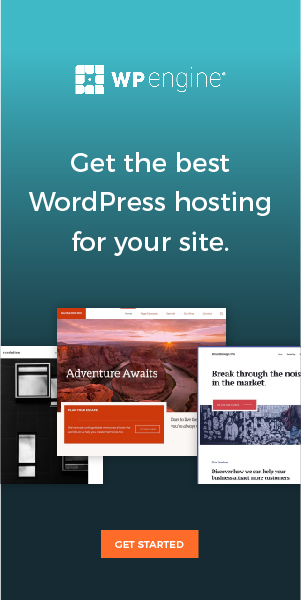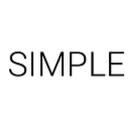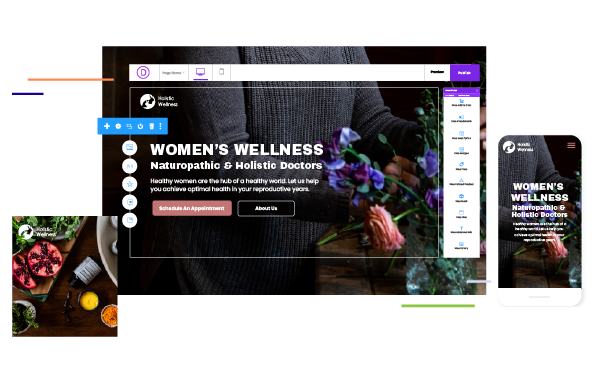Related Posts
Techzo2021-07-29T12:34:57+00:00
WHY USE WORDPRESS FOR YOUR WEBSITE
2021-07-29T12:34:57+00:00By Techzo|Blog, Wordpress|
WHY USE WORDPRESS FOR YOUR WEBSITE WordPress tool is free to install and use. This helps to create blog, edit, [...]
Techzo2021-07-29T12:39:17+00:00
How significant is a Blog Search on Your WordPress Website
2021-07-29T12:39:17+00:00By Techzo|Blog, Search Engine Optimization, Wordpress|
How significant is a Blog Search on Your WordPress Website It is also beneficial in the lead generation, and to boosts [...]
Techzo2021-07-29T12:41:51+00:00
Why you should hire a Word Press Developer
2021-07-29T12:41:51+00:00By Techzo|Blog, Wordpress|
Why you should hire a Word Press Developer Word press is a free and open source blogging tool and a content [...]