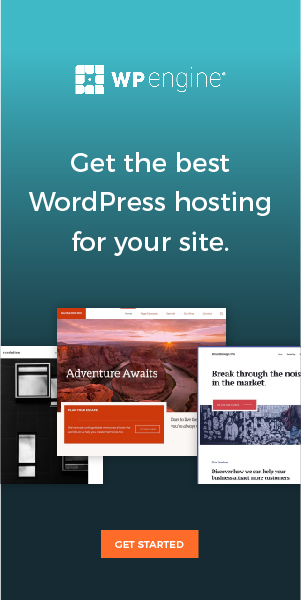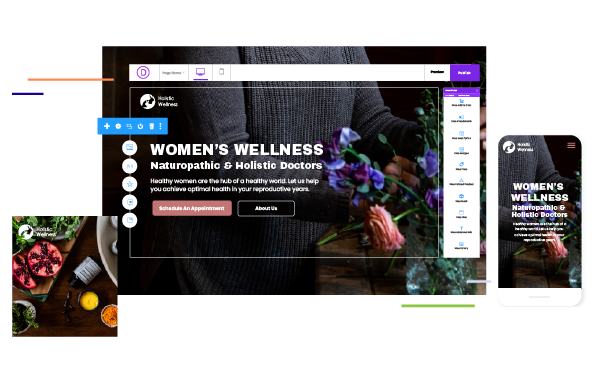How to connect domain with Volusion ecommerce website?

Step 1: go to the manage DNS Setting and add your domain name
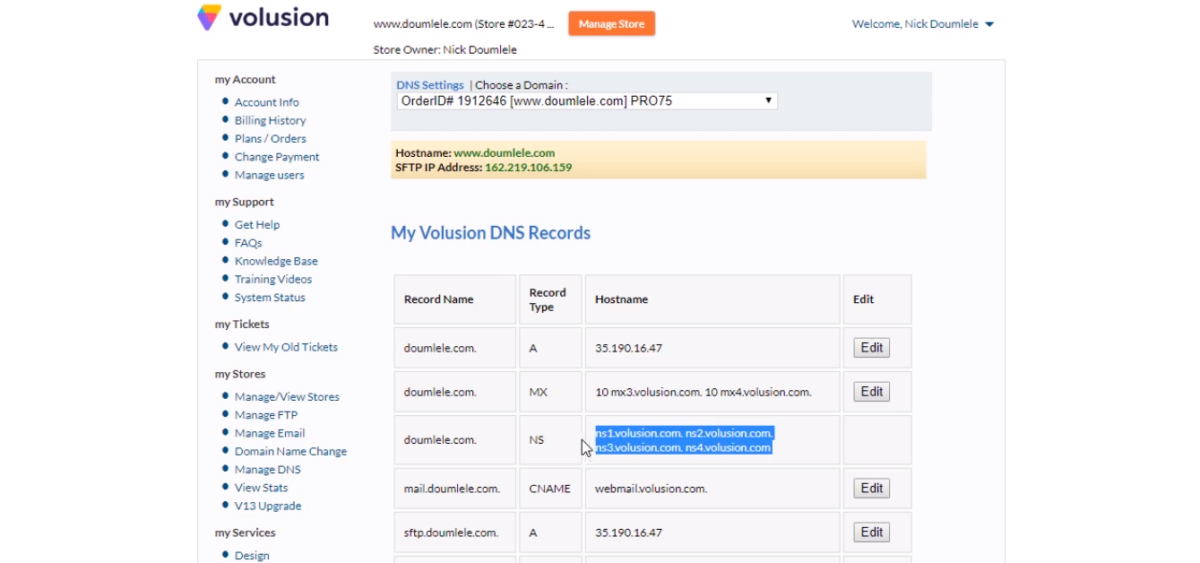
Step 2: go to your domain setting and click on the DNS button
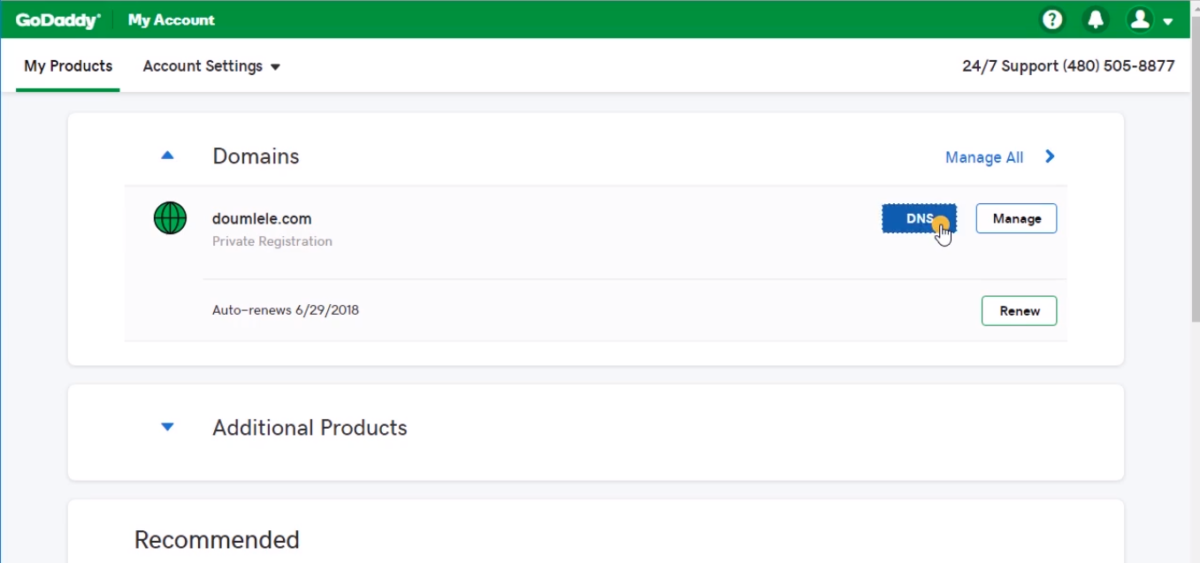
Step :3 Change your name servers and add new name server and save yout settings
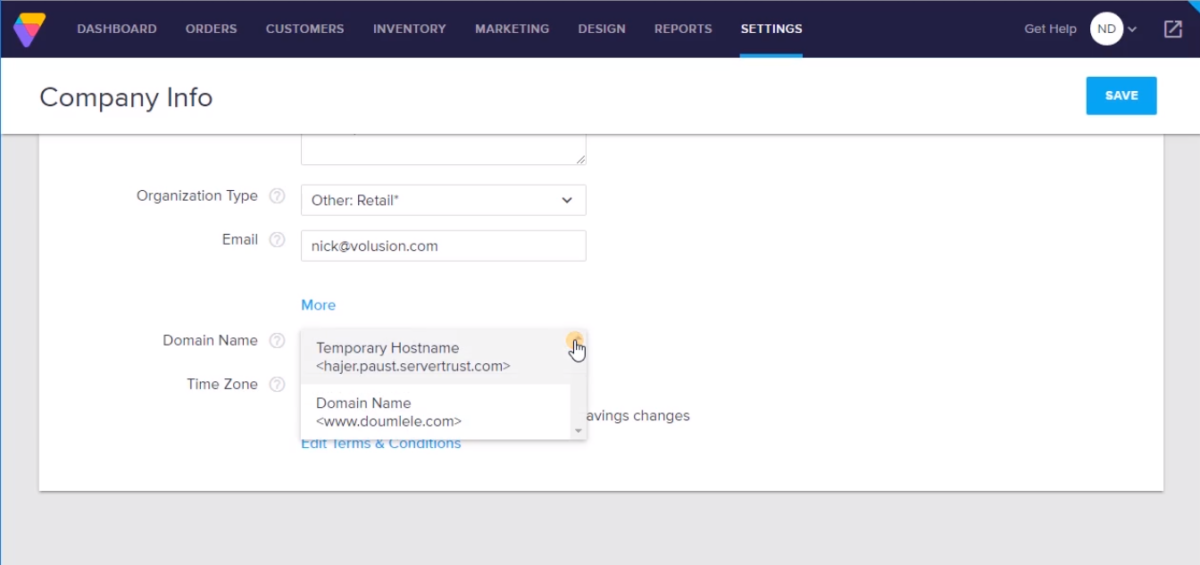
Step 4: go to your Volusion setting/company page select your domain name and save your settings your website will be live.
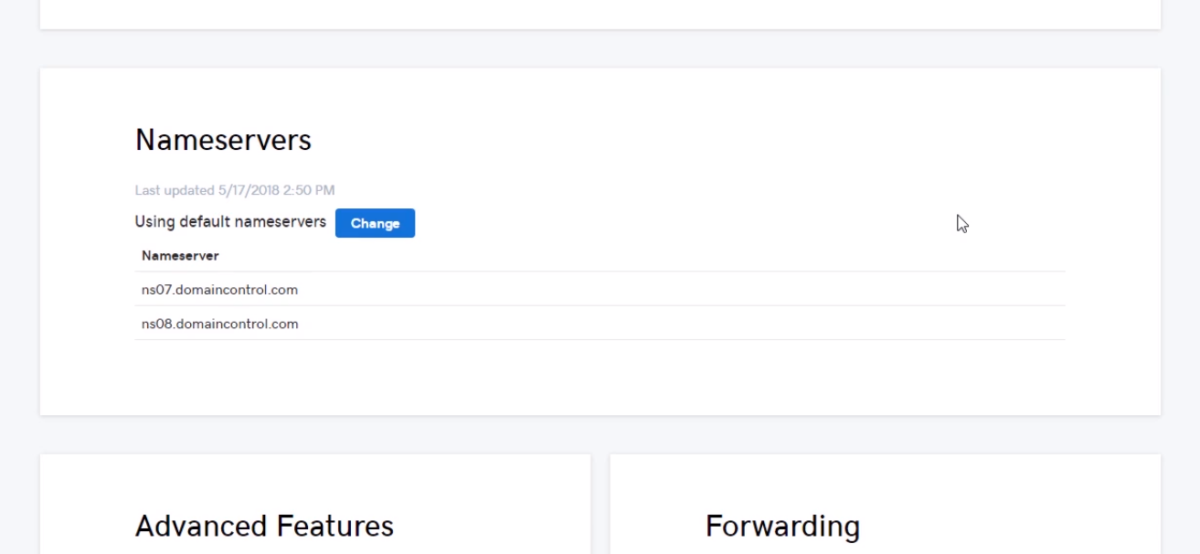
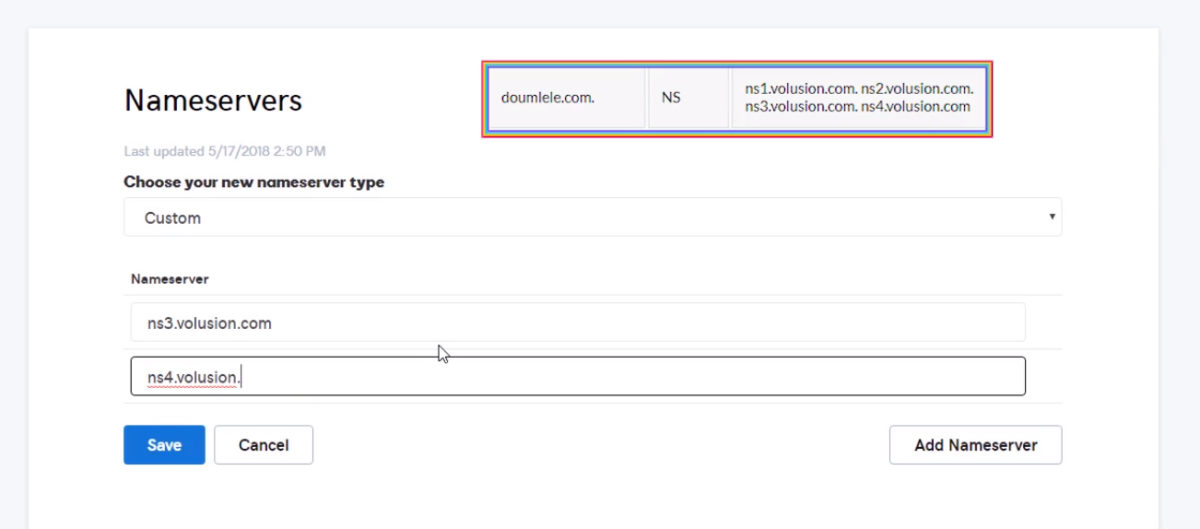
Related Posts
Top Benefits Of Helpdesk Ticketing System
Are you looking for the best ticketing system to render the best customer service? Then a helpdesk system is what you need at the [...]
2022-07-29T12:51:25+00:00By techzosupport|Blog|
Social Proof Best Practices: Leveraging Customer Relationships to Build Trust
Over the years, digital marketers have developed clever strategies to better inform, attract, and convert more prospects and channel the accumulated traffic into their [...]
2022-07-09T16:30:44+00:00By techzosupport|Blog|
Clutch recognizes Techzo as one of the Best Web Developers in Illinois
Let’s face it, having a website is quintessential in today’s digital world. The power of online presence is stronger than ever, and a site [...]