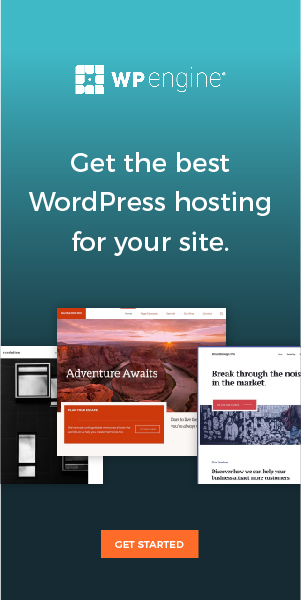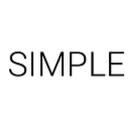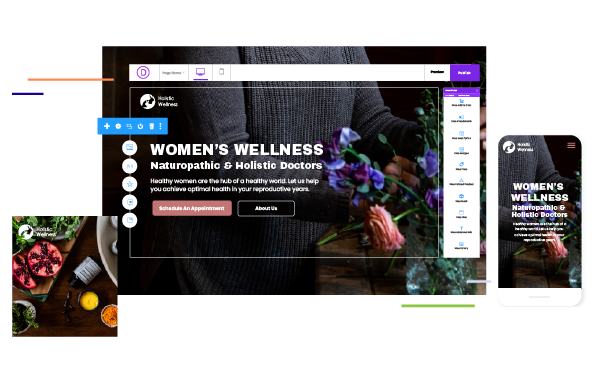Creating a custom root domain
Step 1: Add your domain to Leadpages
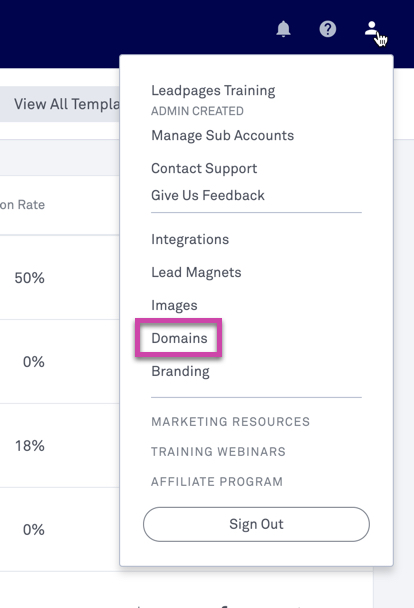
Step 2: Create a CNAME and/or A Record with your domain provider
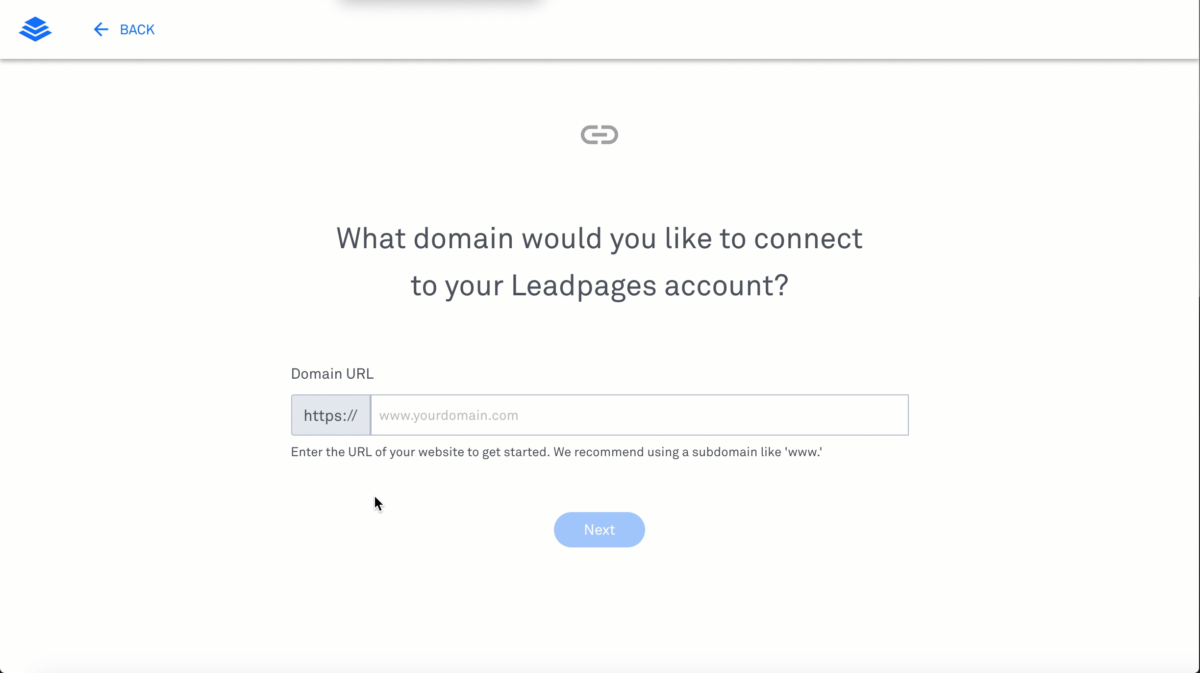
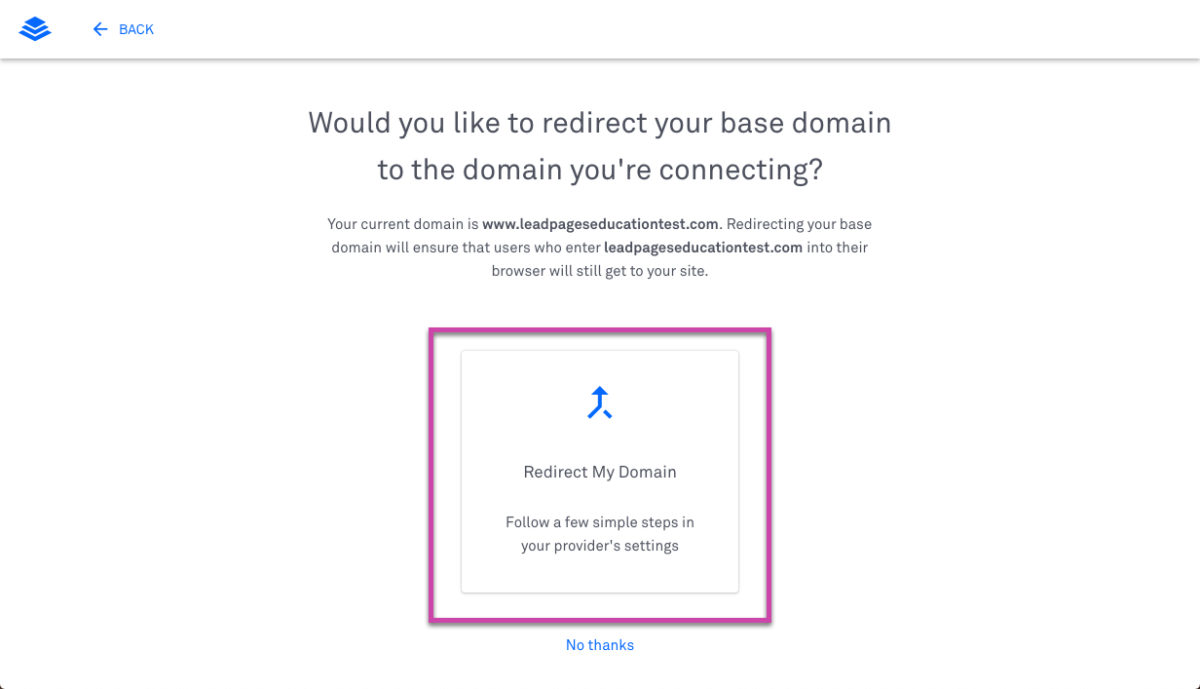
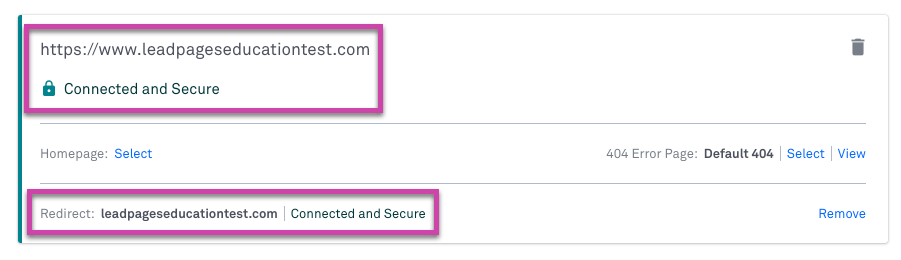
Step 3: Under Domains in your account settings, click Select next to “Homepage” and/or “404 Error Page” to set your Lead Page.
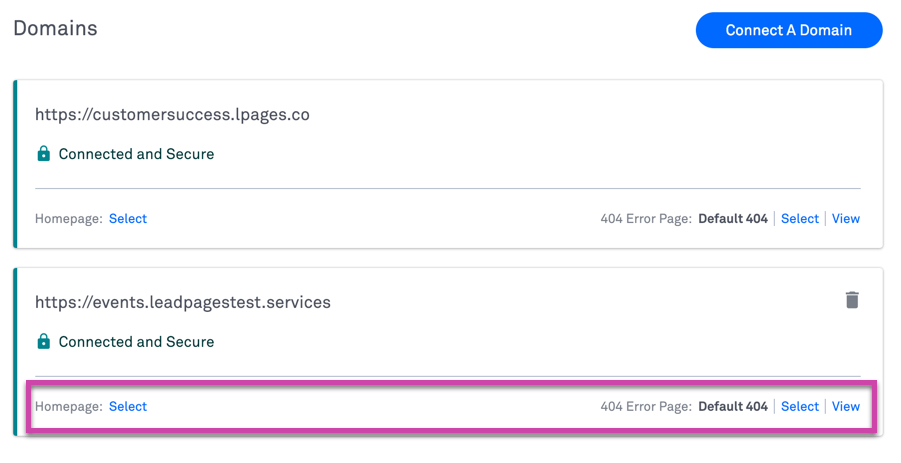
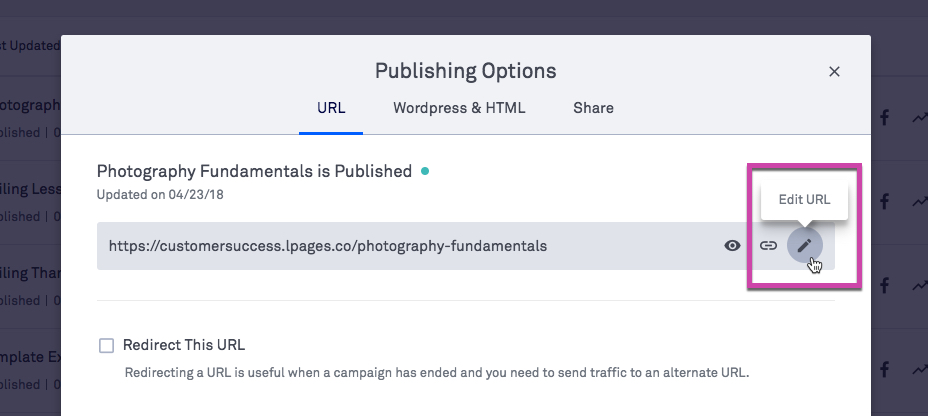
Step 4: CNAME & A Record setup examples
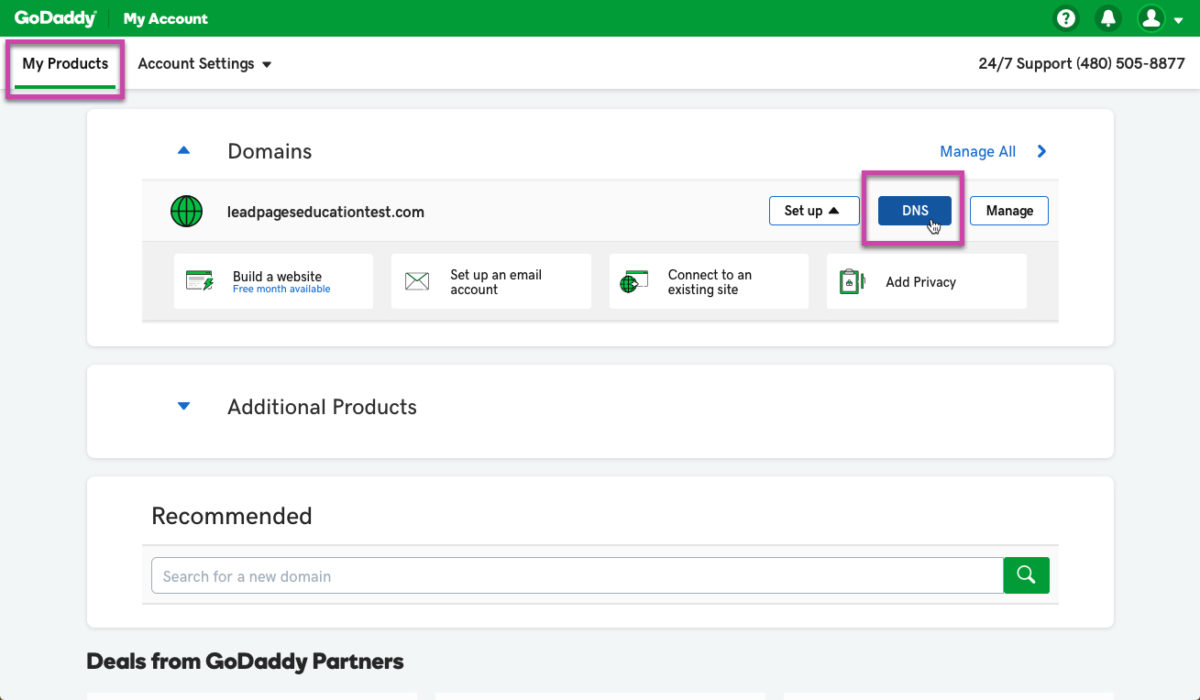
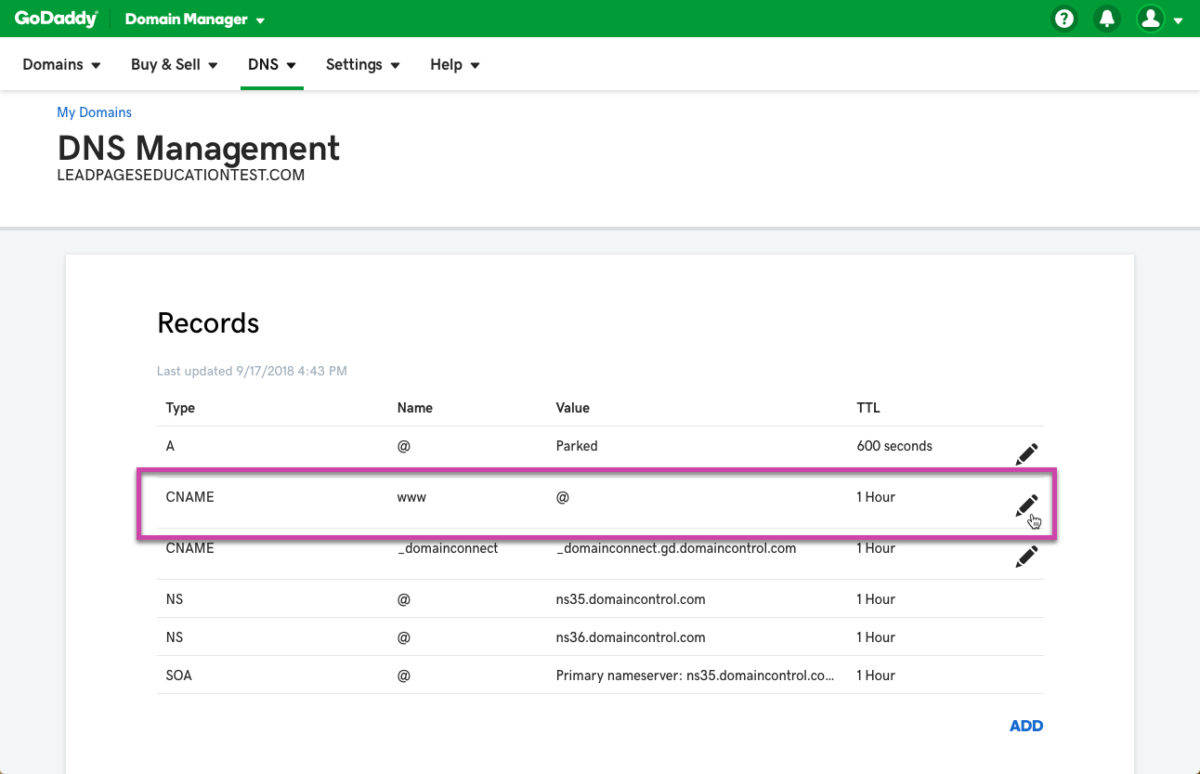
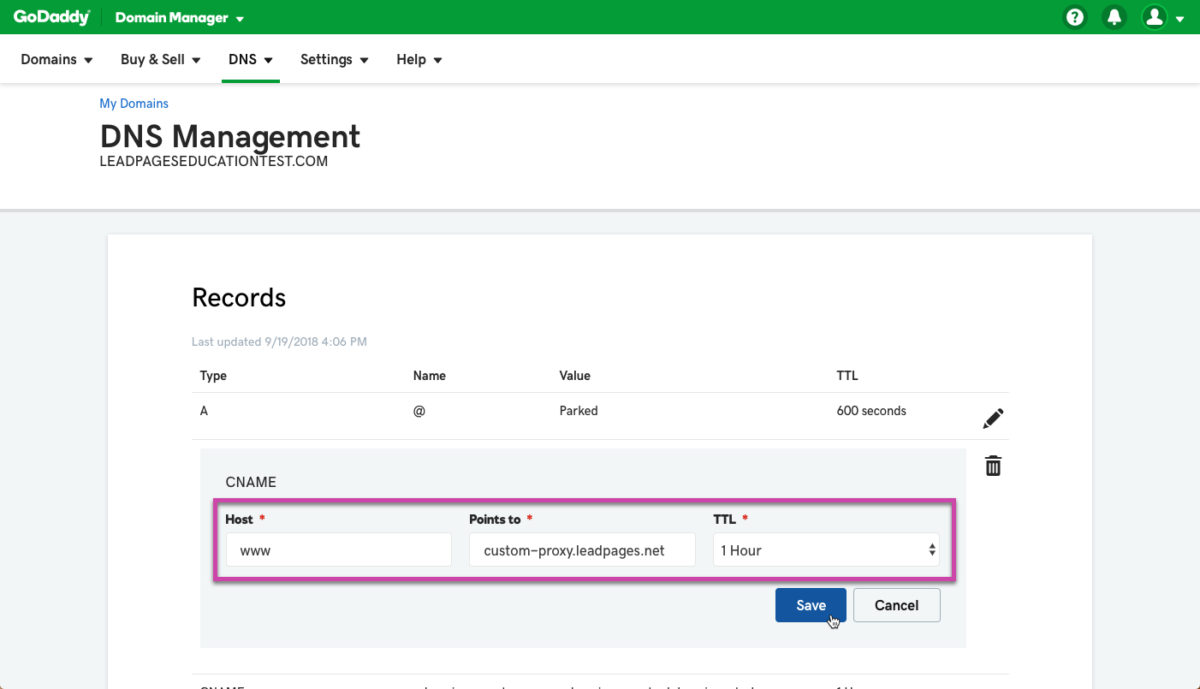
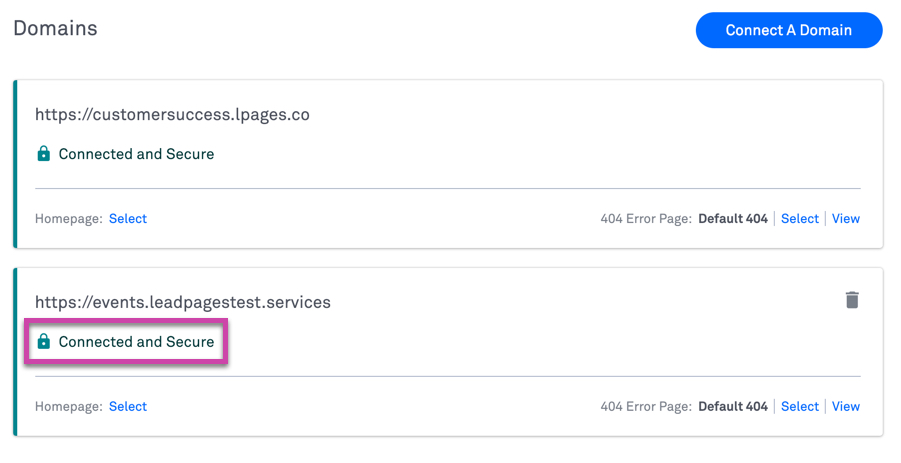
Step 5: Namecheap CNAME & A Record step-by-step
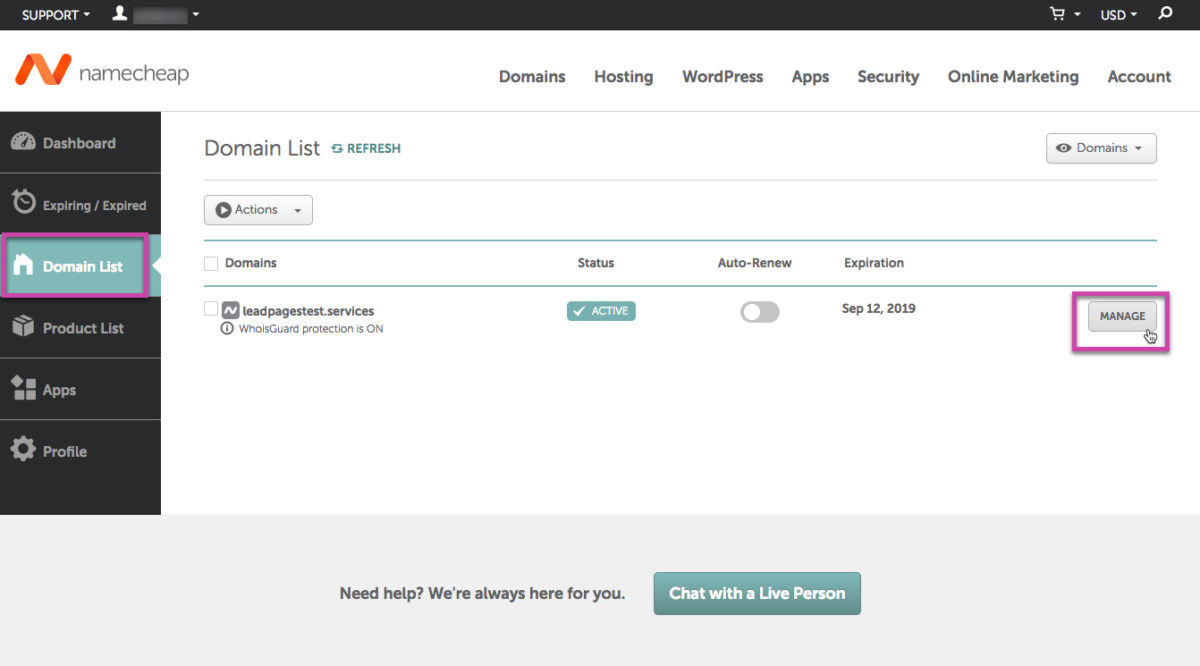
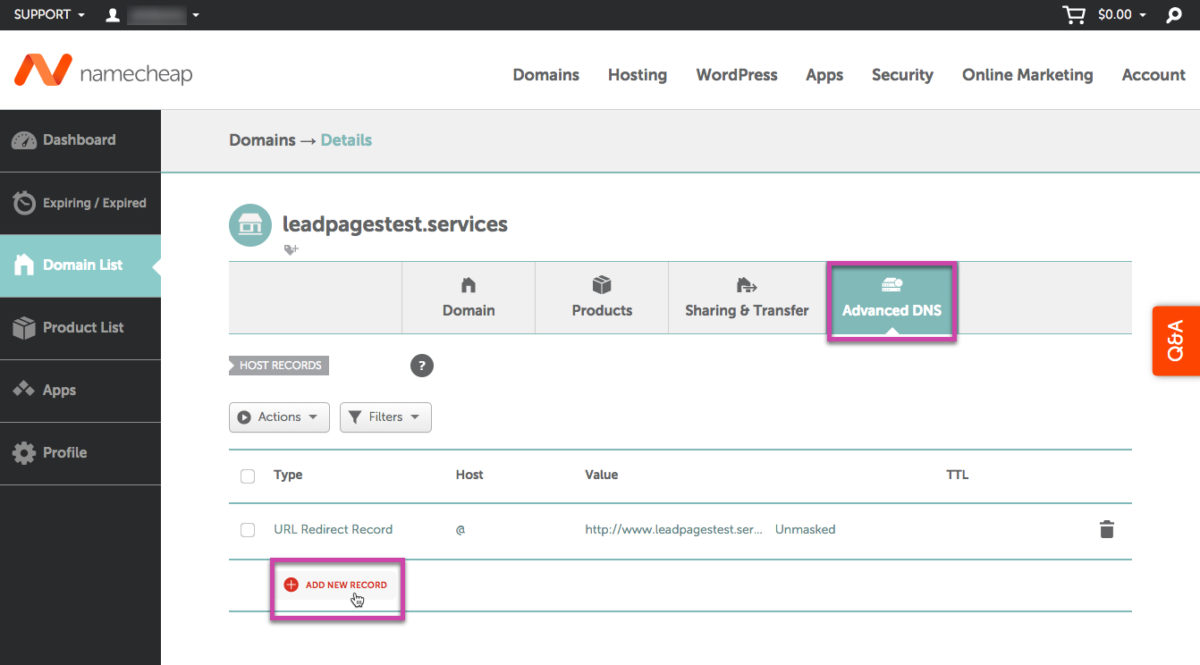
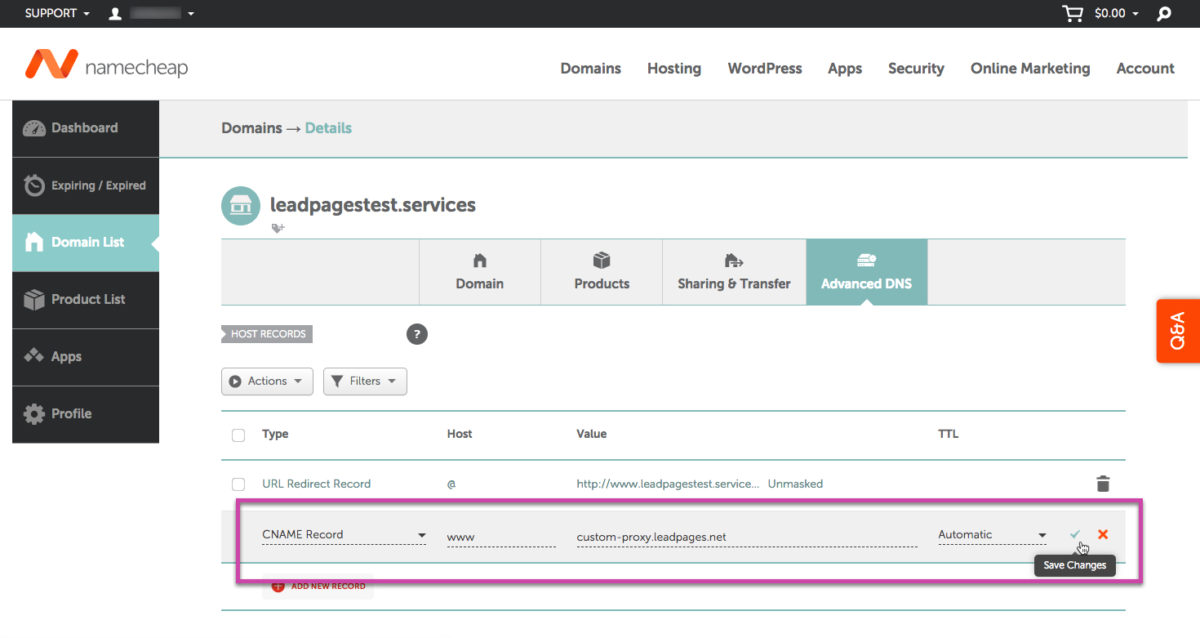
Create a Custom Subdomain using your own Domain
Leadpages Subdomain
Related Posts
Techzo2021-07-29T13:51:32+00:00
How to connect domain with Lead Pages landing Page?
2021-07-29T13:51:32+00:00By Techzo|Lead Pages|
Creating a custom root domain Step 1: Add your domain to Leadpages Step 2: Create a CNAME and/or A Record with your domain [...]
Techzo2021-07-29T13:55:17+00:00
How to create landing page on Lead Pages?
2021-07-29T13:55:17+00:00By Techzo|Lead Pages|
Getting Started With Lead Pages Step 1: Go to your Leadpage Login panel, put logging information and click on login. Step [...]