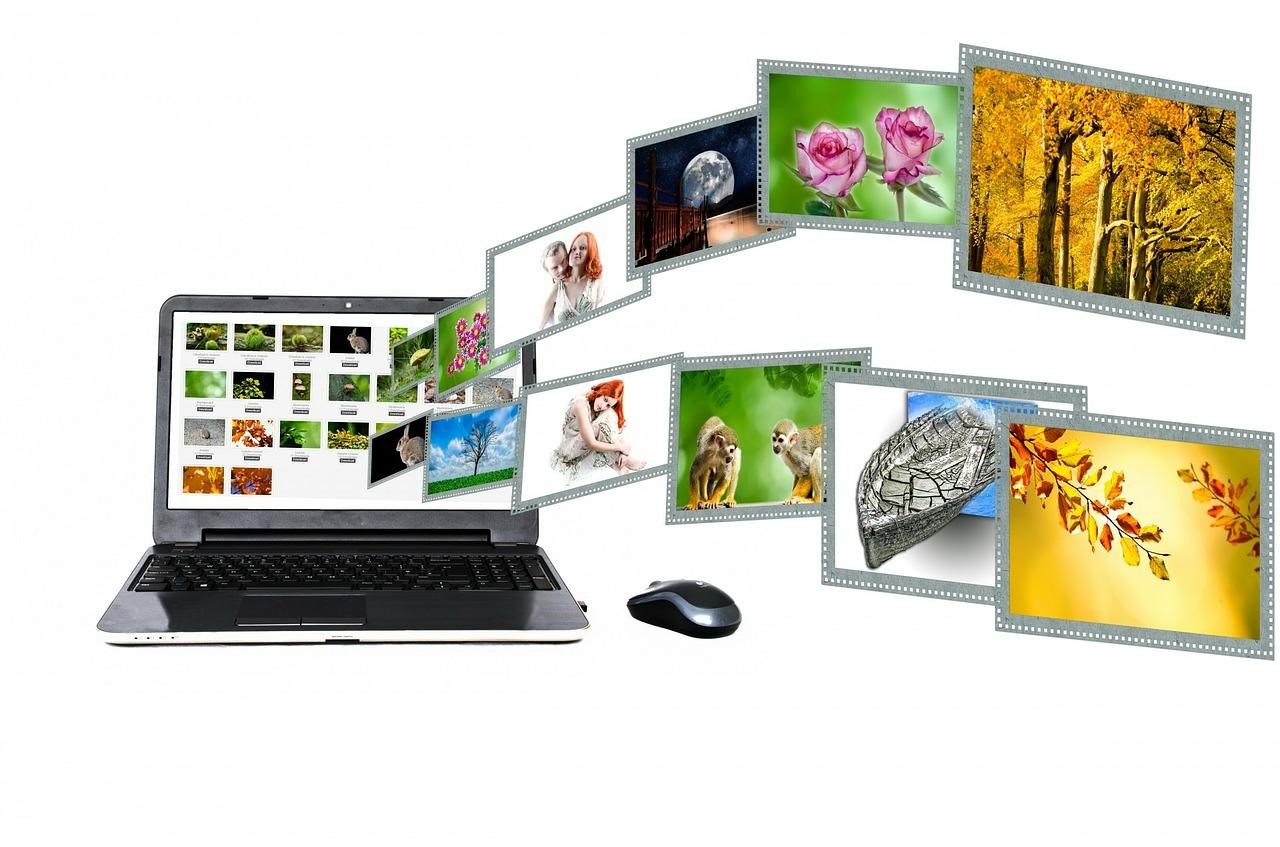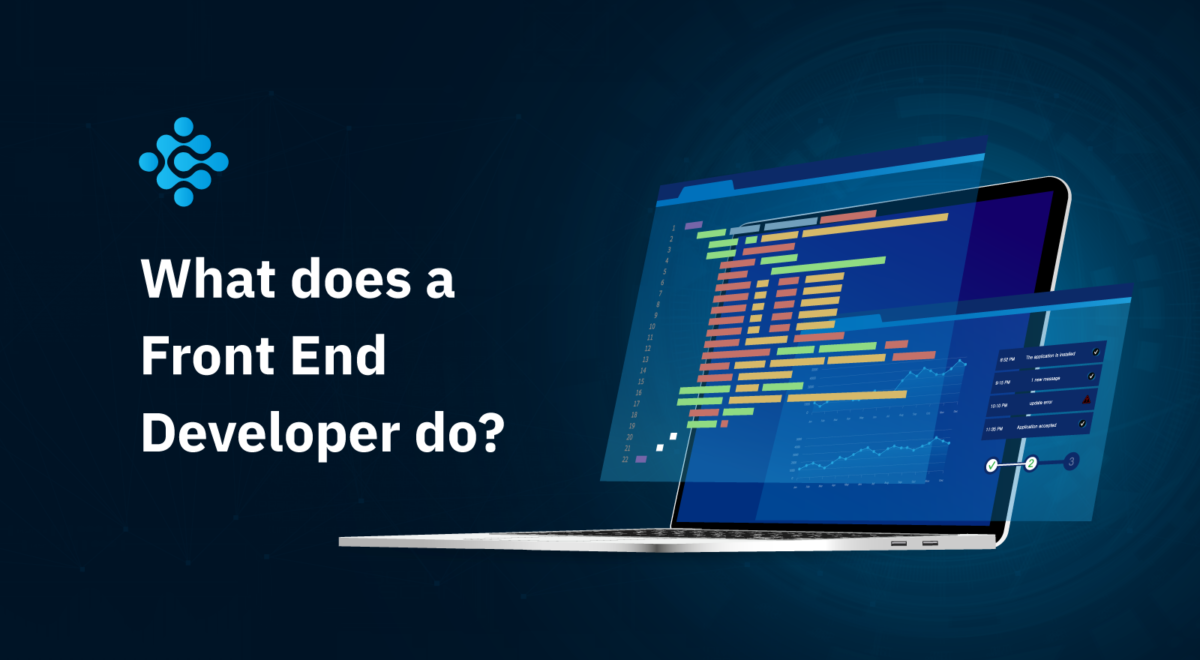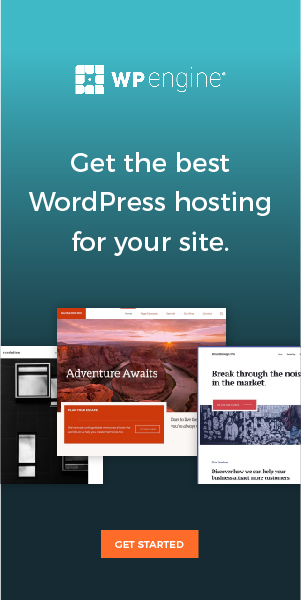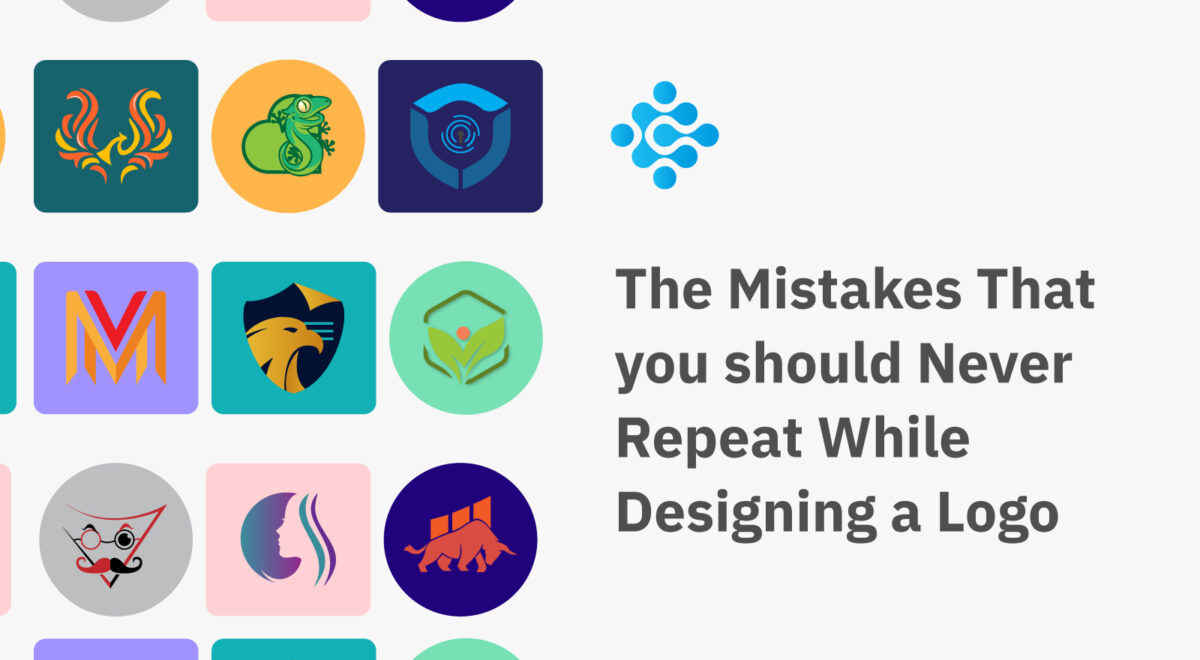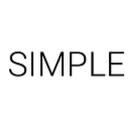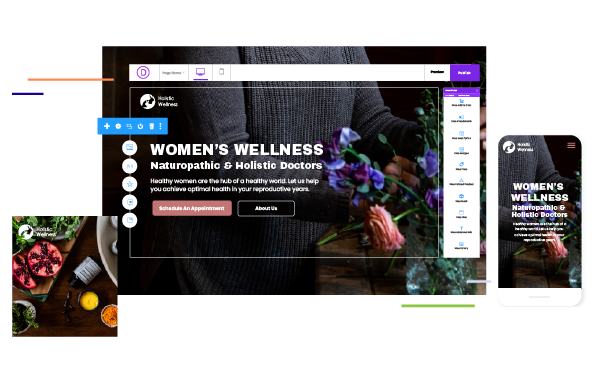Your website’s content can bring you massive traffic, but it won’t do much if you don’t use SEO.
At the end of the day, if you spend hours and hours producing authoritative content that will gain people’s attraction, you need to give it a solid foundation to stand on.
Did you know that Google processes over 40,000 search queries every second? So, if you don’t make your brand visible on the search landscape, you are practically non-existent in the market.
Make sure you optimize your blog posts, as this will bring you a huge piece of the traffic pie.
And if you are using WordPress to set up your blog, things are even easier — you just need to know a few important techniques.
And, we are here to guide you on how to do it — here are a few critical steps you need to make to optimize your blog from top to bottom.
1. Optimize Your Permalinks
Not sure what permalink is? It is the link you find under the title when you are creating an article in WordPress.
Generally, WordPress doesn’t let you customize your permalinks because, in essence, your permalink should contain a keyword.
So, if you want to fine-tune it, you need to go to the Settings and then Permalinks and then choose the option Post Name. This way, you can customize your permalink for each of your posts.
However, lately, WordPress has started to customize permalinks. In other words, it is removing unnecessary words and keeping the keywords.
Either way, when customizing your titles, make sure you remove words like for, and, a, the, and all the worlds that do not bring any specific value to the readers.
In case you don’t see a permalink right away, create a draft and save it, and it will pop out at some point.
2. Choose the Right Keywords when Planning Your Content
Choosing random keywords when writing a blog post doesn’t make any sense. You need to do in-depth keyword research to know what people write about and what you should focus on when creating your piece.
To make sure you created the right keyword cloud, it’s always good to use SEO tools like SEMRush. This tool offers a competition analysis, in-depth keyword research, keyword position tracking, and many more useful features.
Keep in mind that you first have to choose a focus keyword. A focus keyword is a term you want your blog post or page to rank for most.
Make sure you research the search volume for your key phrase or Google it to see how high it ranks.
Also, if you want your blog post to rank higher, you should use more long-tail keywords. These keywords are more specific, and they are much less searched for when compared to other popular keywords.
This way, you aim for less popular keywords, but then, of course, the chances to convert are much higher as you don’t have much competition.
There are also many tools to help you find long-tail keywords. One of the most popular is Yoast.
If keyword optimization seems daunting, a custom web development company can always help you with SEO so you can focus on other things that matter.
3. Write High-Quality Content
Although creating authoritative content combined with SEO doesn’t seem feasible, it is. In fact, creating top-quality content is a must, according to SEO experts.
Google knows when you are writing good content. The important thing here is to write as naturally as possible — whenever you feel you can insert a keyword or two, you do that, but make sure you don’t overdo it.
Plus, if you regularly update your site, it will significantly help you rank higher and engage users.
Whatever you do, make sure you don’t go overboard, as this is one of the main rules of SEO — too many keywords will harm your site. Updating your site once a week with valuable content does so much for your site traffic than when you update it with fluffy content every day.
The bottom line is that a high-quality and SEO-friendly article is your road to success.
4. Create a Blog Post Title that Converts
Even if you create an engaging and authoritative blog post that brings value to your audience, your efforts will fall flat if you don’t write a catchy title that will make people want to read the article.
While it will spark people’s curiosity, it will also make your article more relevant to the search query. Of course, your title should include your focus keyword if you want to position yourself high on the first page of Google.
One thing you can do is to use a well-known technique called EMV — emotional marketing value. Based on this technique, you should use powerful words that will lead to emotional responses and make people feel excited, sad, happy, or simply curious.
The WordPress plugin called MonsterInsights can help you improve your title and make it more SEO-friendly.
5. Edit and Proofread Your Blog Post
The first step you need to take is to go through your blog post and make sure it doesn’t have any typos or grammatical errors, as this could negatively impact the website’s traffic.
Google likes when you produce and promote error-free content, meaning that this way, it will directly affect your rankings.
Although you can quickly scan it to find any hidden mistakes you have not seen right away, it’s always better to use tools like Grammarly or Hemingway, as these will help you edit and check your content right from WordPress.
6. Add Images to Your Blog
Another thing that can help you become more visible through content is images and videos. While it is important to insert relevant images, it is also vital that you optimize your images as this will have a great impact on your site traffic.
Here are a few important things you need to do when optimizing your images:
- Make sure you have inserted your images the right way – ensure that you place your images consistently (either in between the paragraphs or centered), as this will make your article more readable.
- Add alt text to each image you insert into the blog — this step is essential if you want to rank high. While this provides value for visually impaired people, it also gives an accurate description of your image to the search engines, allowing it to show up in image searches. You can do this easily in WordPress — just click on “Edit image properties” and insert Alternate text.
7. Add Meta Descriptions to Your Blog Post
Meta descriptions aim to explain to the search engines what your blog post or a page is all about.
The meta description tells much about your article. It is visible on Google and social media platforms like Facebook or LinkedIn when you share your post with others.
So, since you know that people will be reading your meta description, it is advisable to use your keywords in it and make it helpful. Your audience should immediately understand what the text is about and what value they get from it.
Also, keep in mind that your meta description should not be longer than 155 characters, and use your focus keyword earlier in your meta description.
If you write longer meta descriptions, the readers will only see half of the text, and with no keyword, your article will not rank well on Google.
8. Create an Engaging CTA
Once you finish writing your blog post, scroll down to the end and create a CTA so that the reader would know what to do once he or she reaches the end of the article. If you managed to grab the reader’s attention, you sure don’t want to let them simply go.
CTAs can help guide your readers further through your marketing cycle.
You can use a simple link, or you can create a button that will lead readers to some other page on the site. What kind of CTA you will make depends heavily on the type of content you are trying to promote?
Here are a few tips on how to create a killer CTA at the end of your blog post:
- Use a strong verb to start your CTA
- Use words that trigger emotions
- Give your audience a reason to take action
- Be creative
- Use numbers if possible
Create SEO-Friendly Authoritative Content that Converts
Want to create content that will help you reach stars on your digital sky? Follow the tips above, and you are on the right track to creating killer content that will help you build brand awareness, increase your visibility, and boost ROI.
Travis Dillard is a business consultant and an organizational psychologist based in Arlington, Texas. Passionate about marketing, social networks, and business in general. In his spare time, he writes a lot about new business strategies and digital marketing for Finddigitalagency.