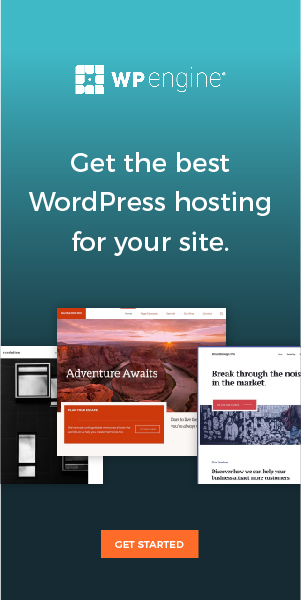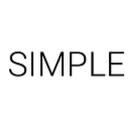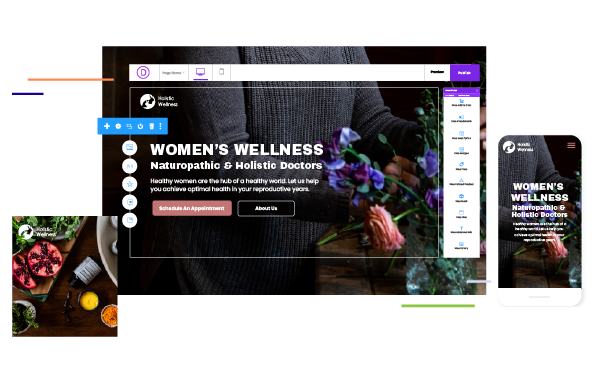All you may need is software or an automation tool to make conversations such as a PDF file into a document or a blog post into a video. Today, there are individuals who do not have time to read blog posts every now and then because of their work schedules. In this regard, many bloggers are taking advantage of the ability to turn their blog posts into videos for people who would like to keep up with information that they are communicating on a daily basis. It means that the best way in which the content of a blog can be repurposed is through a video. The following are some of the easiest steps that one can follow to turn their blog posts into videos.
Getting started
The first step will be considering the blog posts that you have written as a script which needs to be produced for people to watch. It means that no every word from the blog post will appear on the video. Creativity will be essential when turning the blog into a video. The most important thing in this case will be to highlight information which you think is important for your audience. Only the important elements of the blog post should be captured in the video.
Segmentation of the Content
The blog post should be segmented into short contents to make it easy for you to make the recording in a video format. This helps in saving time and also capturing only information that is important. For instance, you may consider segmenting the contents by following the headings or subheading or the key concepts which will help the audience to have an understanding of the content. It will also make it easy to know which step to capture next on the video.
Get the right App, Software or Camera
Turning a blog post into a video can be possible through various ways. For instance, there are those people who can decide to use their camera phones videos to record themselves.
Using a Camera or Phone Video Features
A camera is easy to acquire nowadays. One can choose to buy from the stores or simply use their Smartphone cameras to capture them while presenting their blog post into a video format. Though affordable, it is important that the camera be of good quality and the microphone should be working perfectly to capture your voice. It is the only way in which the audience will get to understand you without any strains. Lighting is also essential when conducting a blog video because the audiences are curious individuals who will want to see you while listening to what you are saying. It is also one way to attract more people to listen to your blog video since they know that you are serious with what you are doing or value the information that you want to share with them.
Ways to record the blog post using a camera
Place the camera in front of you and look directly on it and start the recording process. However, you have to pause after every 3-5 seconds in order to have segmented parts of the video. For instance, the segmented parts can comprise of the blog title, the key points with their subheadings, quotes or any other information that you think is important and should be included in the video. When the recording process is complete, the multiple segments can be combined into a single video. It means that an editing tool will be used combine the videos. You can consider using iMovie in case you are using an iPhone or a Mac Computer which have this important program. On the other hand, Hitfilm Express is the best option for those using Windows.
Ways of editing the video
Edit the video segments by splitting the video into different segments. For instance, the segments which were made before should follow the other. Those using the iMovie programs need to wait until a flat line appears at the end of the audio. However, for this to happen, it is important to pause all through the segments as a way to save on time while editing the video. Save each of the clips that have been made as new file with a different description like point 1. When all the clips have been formed, you will have to import them to create a new video which appears more like a movie. Make sure that all the clips are in order based on the slide titles to avoid confusion and having a video which is confused and does not pass accurate information as you intended.
Important notes to consider
It is recommended that when using Lumen5, you do not exceed more than 120 characters. It means that the texts which you type on the storyboard should not be more than 120 characters for them to fit perfectly on every slide of the video you are making. However, there is a possibility of editing the texts by deleting the characters which you do not want or changing them to suit what you want. Those using a module theme in their blogs such as DIVI will have to manually copy their texts and paste them on the storyboard. It is because sometimes Lumen5 fails to copy all the texts that had been selected on the article. However, those using WordPress or other standardized blogs like Squarespace editor and Blogger should be able to see all the texts they had copied on the storyboard. Ensure that you click on the continue icon on the storyboard after you have finished creating the video.
In conclusion, regardless of whichever method you decide to use to turn your blog posts into video, one thing is certain is that they are important materials which can be used by an individual to acquire wealth from social media. The videos can either be long or small in size depending on messages that you want to pass across to the public or your audience.