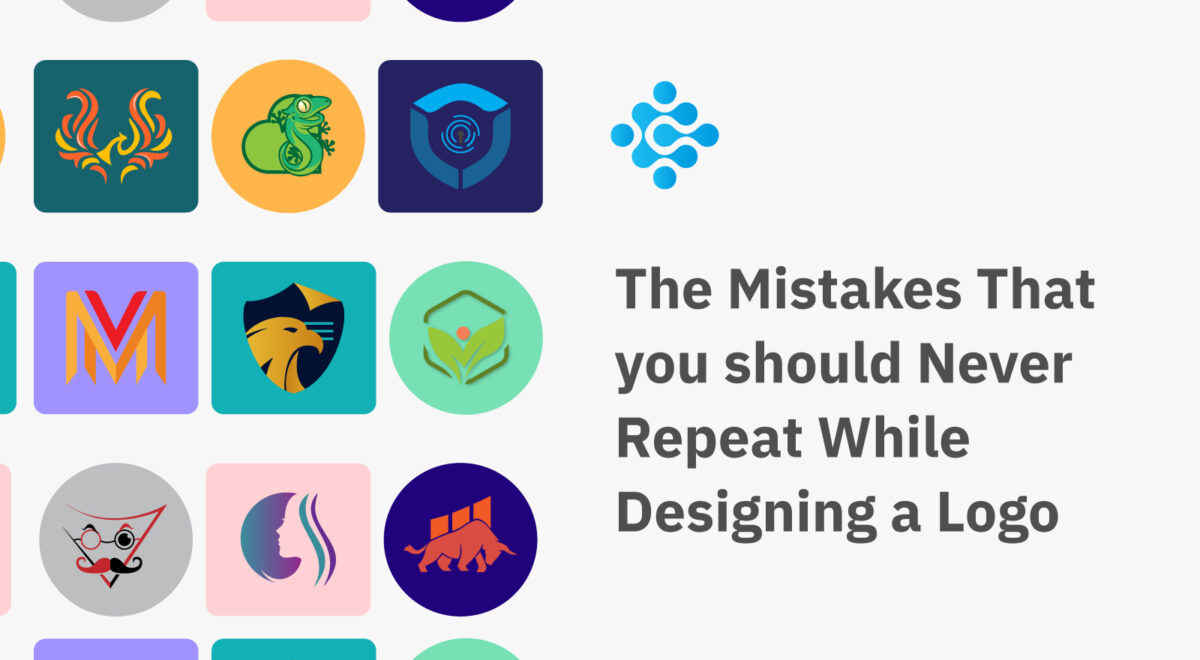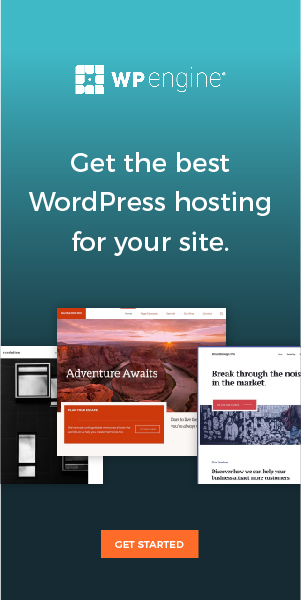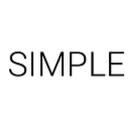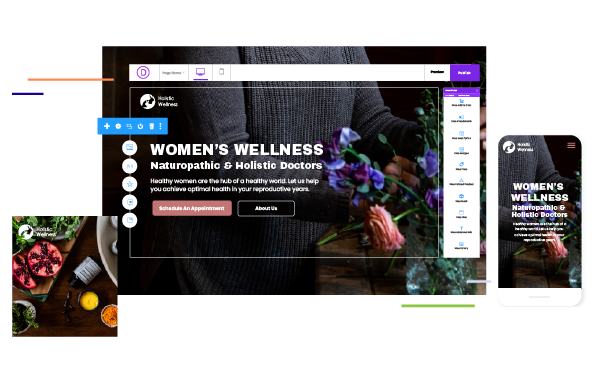Want to edit or update a content of your WordPress website?
Here we’re providing a simple guide for our customers step by step that they can know how to edit or update your website content.
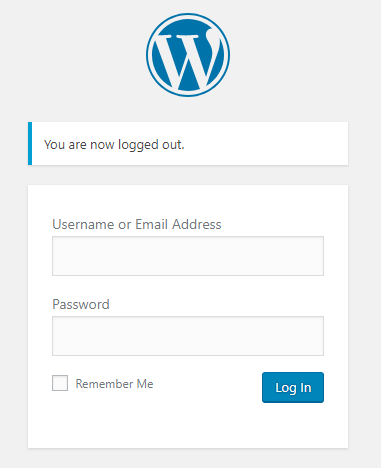
Step 1: Go to your WordPress login panel, put logging information and click on login.
If you’re going to edit a post:
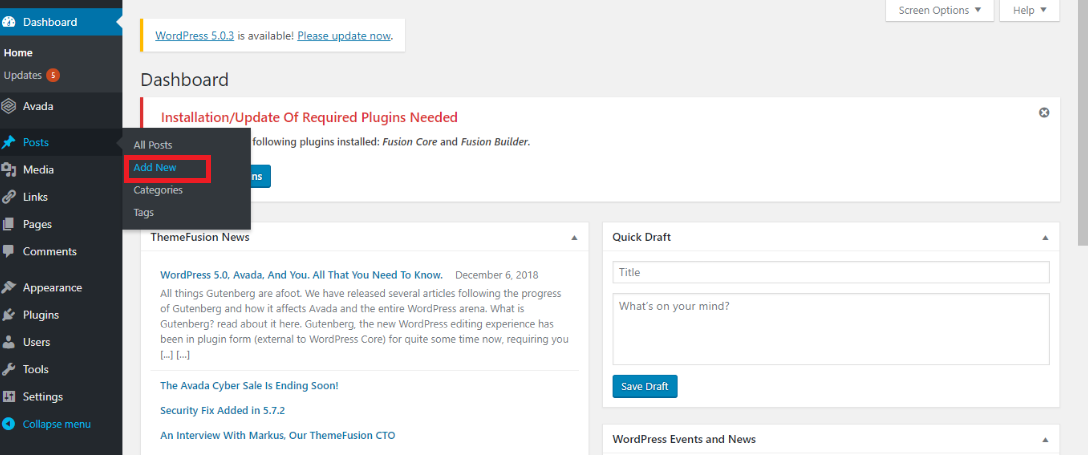
Step 2: If you’re editing a post, tab Posts then click All Posts. Select the post you would like to edit. Make the changes you need.
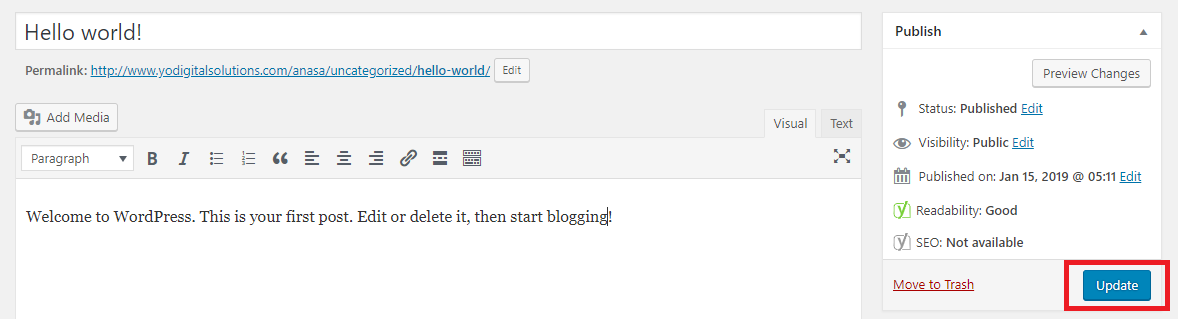
After all the changes and when you are ready to live the post, click Update or Publish the post.